The IBM Palm Top PC 110 (commonly just “PC110”) is, as its name suggests, a palmtop PC intended for sale exclusively in Japan. It was produced by a joint venture between IBM Japan and Ricoh, known as RIOS.
In a nutshell, it’s a 486 notebook that fits in your hand. It is a late entry in the 486 market, launching in 1995, though development appears to have been underway for years prior. It is relatively full-featured, although its size does mean there are some compromises. Notably, it has a 4.7″ colour 640×480 LCD, as well as an integrated pointing device which works similar to a TrackPoint, both of which are features (colour and pointing device) that full size notebooks of the 486 era sometimes didn’t have. The keyboard, being as full-featured as it is (and accommodating additional keys for Japanese users) is practically microscopic, so one is not going to touch-type with much speed on it. It is not a ThinkPad, despite also being an IBM and being black in colour, but I found it easiest to slot it in among the ThinkPads on my site.
The PC 110 is a computer that I’ve been kind of “peripherally” aware of for years, but due to its Japanese retail market and often prohibitive pricing when it can be found in North America, I did not expect to ever own one. However, with the availability of it on the Japanese market and the availability of Japanese buying services/proxies, in November 2018 I was able to buy three. In Japan, they are not as rare as one might expect at 24 years since introduction, and considering they were a niche market item when new. Buying services (I used Buyee) make it easy for someone with no knowledge of Japanese or connection in the country to buy things from Japan.
The PC 110 is not immune to aging and does have a couple specific failures that prospective buyers need to be wary of. The two prominent issues to look out for are degradation of the LCD panel and corrosion due to leakage of the internal NiMH backup battery. I will go into these issues further in future posts.
All PC 110s have 4MB of RAM permanently installed on the motherboard. My understanding is that all, or most of them also have their proprietary RAM expansion slot populated with at least a 4MB expansion. The largest expansion module made was 16MB, allowing for a system to be maxed out with 20MB.
For storage, the PC 110 has a small amount of built-in flash which stores PC-DOS/J (Japanese) and optionally the IBM PersonaWare shell, which provides functionality like a PDA. They have a CF (CompactFlash) slot allowing a CF card to act as a hard drive, and they also have two PCMCIA slots allowing the use of a PCMCIA hard drive or ATA flash, if you feel so inclined, but my preference is to keep those free for other cards.
There is an external floppy drive, which connects via the docking station, so you need that in order to boot the computer from a floppy or conveniently get files onto or off of it. The floppy drive uses the same physical connector as that used on certain ThinkPads, but there are (correctable!) compatibility issues which I will deal with in a future post.
As I mentioned, I own three:
- 2431-YD1. Sold as untested “junk”. Photos suggested screen did not have any surface damage, so I took a gamble on it. Computer unit only, with no accessories. 4+4MB = 8MB RAM. This turned out to be 100% functional.
- 2431-YDW. Seller showed pic powered on; screen was known to be bad. Included battery (doesn’t work). Included AC adapter and 128MB CF card with PCMCIA card reader. 4+4MB = 8MB RAM. This is completely functional except the screen which does not visibly display anything and has the characteristic opaque blur on the screen.
- 2431-YDW. Sold as untested “junk”. Screen is bad, but displays a flickering image. Included a 15MB CF card.4+16MB = 20MB RAM. This is completely functional except the screen.
One might ask why I bought three, and that’s a good question. My original assumption was that I could never buy a fully working example (between screen and motherboard corrosion issues) in my target price range, so I would try to buy one that looked like it might have an OK screen, and another that looked like it might have an OK motherboard, inferring both details from photos and descriptions and hoping for a bit of luck in the process. Since the first one was not shown powered on and did not include an AC adapter, but the screen appeared to have a good surface in photos, I assumed it would have a bad motherboard (perhaps e-waste being resold) but the screen could be salvageable. Since the second one was shown powered on and clearly had a bad screen, I hoped its motherboard would work (since it powers on). The third one was just convenient to buy at the same time, and turned out to be a lucky buy due to the RAM expansion which was unadvertised. Of course, it eventually turned out that the first one was totally working, which was about as lucky as it gets.
Once I knew I had a working example, I decided to make the additional investment in a docking station, also from Japan via Buyee, and a floppy drive, which I was able to get from the Netherlands via eBay. Since I’m sure inquisitive minds want to know, the total cost for the three PC 110s, dock, and floppy drive is about 500 CAD, inclusive of all shipping costs and service fees.
Specs
For my complete working example:
- Identification: IBM Palm Top PC 110, type number 2341-YD1
- CPU: RIOS custom fabbed 80486SX-33
- RAM: 4MB integrated on the motherboard, plus a 16MB proprietary expansion board, for a total of 20MB recognized
- Chipset: Uncertain, but probably a RIOS custom fab arrangement.
- Video: RIOS custom fabbed Chips & Tech 65555A
- Display: 4.7″ passive matrix colour 640×480
- Fixed storage: 4MB Intel flash on motherboard, accessible like a normal ATA drive
- Removable storage: 1.44MB floppy via docking station, internal CF card slot, PCMCIA ATA booting is supported
- Sound: ESS ES488F + Yamaha YMF3812 OPL2, single speaker on side of unit
- Input: extremely tiny keyboard with Japanese typing provisions and a pointing device similar to a Trackpoint, to the upper left of the keyboard. There is also a handwriting/signature “tablet” area above the keyboard, which does not act as a mouse/trackpad.
- Networking: integrated 2400 baud modem capable of fax, data, and voice usage; PC 110 is usable as a telephone handset and has a physical hook switch
- Expansion, IO: 2x PCMCIA (type 3 capable), proprietary connector for PS/2 port dongle, IrDA, headset (1 front and 1 rear), CF card slot (treated as bootable ATA device), docking connector (provides 2x PS/2, VGA, DB25 parallel, DE9 serial, 26-pin external floppy)
- Acquired: November 2018, Yahoo Auctions Japan via Buyee











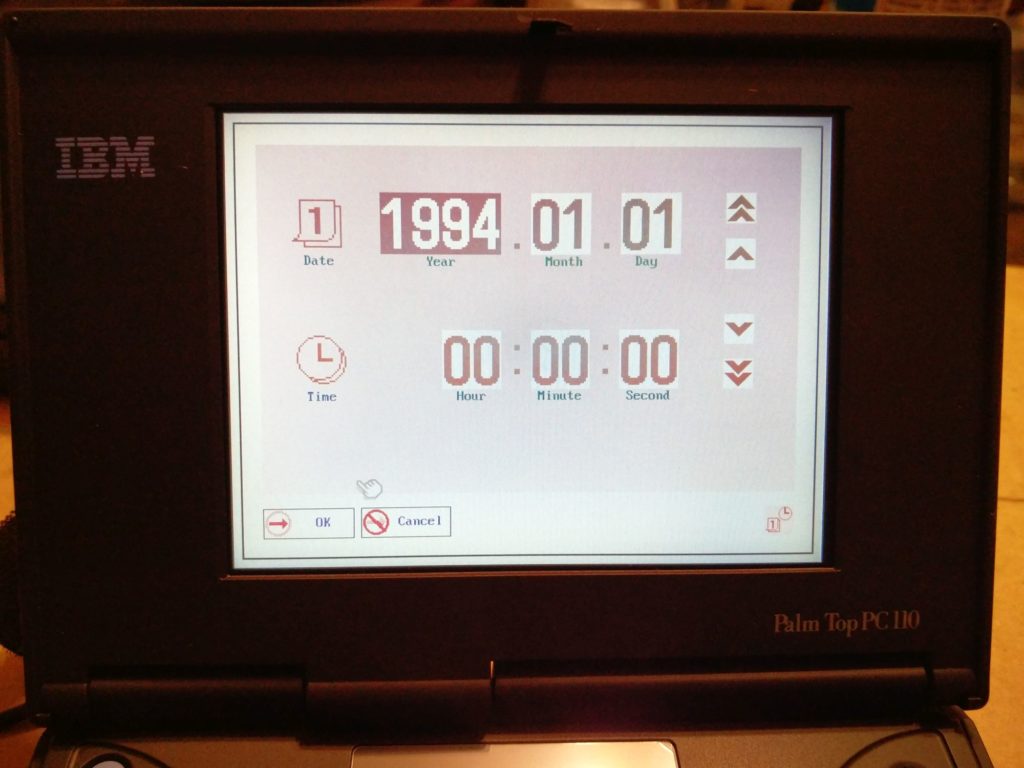









I just got an IBM 110 2431-YDW. It came wery complete from Japan. Tons of extra books and papers and what appear to be IBM sales flyers. Everything works except the factory IBM battery. The NiMH battery was removed before it leaked.
Is there a source for items like the 16MB RAM card, camera, or the carrier the hard drive came in?
I think you can go eBay or Japan yahoo to search for the wanted items. If the RAM card you are talk about is the same RAM used by ThinkPad 755 series, I would say there are lots on eBay.
Hello! Thanks for interesting article and posts from Thinkpads Forum, from where I found your site. This month I was lucky to pick up a PC110 in great condition with 100% working screen. However, when displaying black, there can be seen some signs of “gallo”. Don`t you know, how to conserve the screen for our descendants? :) I`m from Moscow, Russia, so maybe our climate is not so dangerous for these screens (if it is a climate problem, of course). How is your screen going after a year of purchase?
Thanks!
Anton
I have 4-5 IBM PC110 PalmTop units, all of them have screen problem, some of them are having both the screen and battery leakage problem, therefore, only one left can work in good condition, however, the screen starts to have the “vinegar syndrome” problem, I am now using the docking to display using an external VGA monitor. It works well.
This palm top computer is a Fcc code and trademark assigned to cherry computer in 1994. This an infringement of on intellectual property. This palm top computer is owned by Cherry computer. Fcc code K4Y-ASTI-101857.
I have one. The backlight died on me. I found a new bulb but the wrong size was sent so I’m still in the process of repairing it.
It suffices to run Linux on pcdos.
It’s a nice little jobbie kinda wish the computer science nerds would focus more on useable tools like it instead of entertainment centers.
The PC 110 is fantastic. It serves a market niche that never really caught on in most of the world…the smartphone has kind of taken over in that space for mobile computing.
The GPD MicroPC is a modern subnotebook that definitely seems to have the spirit of the PC 110. https://www.indiegogo.com/projects/gpd-micropc-6-inch-handheld-industry-laptop#/
My friend has one and it’s a very cool piece of hardware. Highly recommended if you want a more modern device in a comparable (actually smaller) footprint.